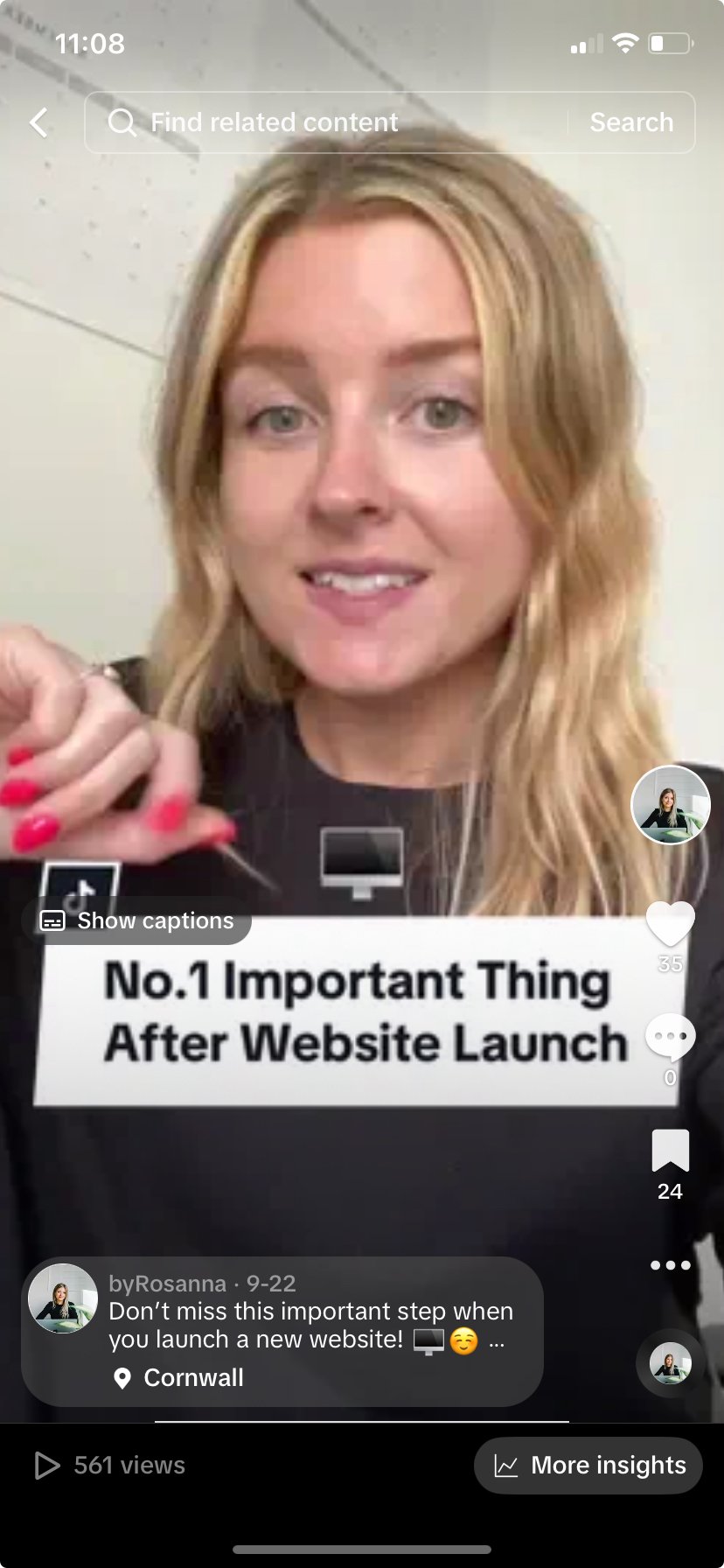8 Ways to Repurpose a Blog Post (2025)
Learn how to repurpose blog content for social media and other platforms, to get the most out of each article you write!
I’ve been blogging since 2015 both here on byRosanna and on my travel and lifestyle blog, and even though I have my writing process pretty streamlined now, I know how much time and effort goes into writing each article.
So we want to be squeeezing as much juice as we can out of each blog post we write, to truly make the most of our time!
So I’m going to show you my step by step tips I use for repurposing my blog posts into other pieces of content and for social media.
Table of Contents
Why you should be repurposing your blog posts
Save time & be more consistent creating content for other platforms
Content marketing takes time, and as online business owners we want to spend more time working with our dream clients and doing what we love - NOT being full time marketers. When we’re doing all this other stuff, it can be really hard to stay consistent with our content and showing up on other platforms.
So anything that can help us save time with our content creation is a huge benefit! Repurposing blog content means you don’t have to ‘re-invent the wheel’ and constantly create NEW content. Your social media content is already 80% done if you’re using your already-written blog posts and repurposing them!
Increase your the reach of your blog
If you share snippets from your blog posts as repurposed content (see below), this is going to encourage people to go and read the full blog post if they want to learn more.
So it’s almost like you’re promoting/marketing the blog post when you repurpose bits from it! This will help you increase your reach, get more blog readers, and more traffic to your website.
Get in front of people who don’t read blogs
Not everyone enjoys reading blog content! Some people prefer to consume content in other ways, so by diversifying the types of content you’re creating, and repurposing your blog posts for other platforms (eg. short-form video platforms or graphics), you’re going to be able to reach those people.
How to find your best performing blog posts
View top performing content in Google analytics
The easiest way to find your most popular blog posts is inside your analytics software. If you’re using Squarespace, you can find this information in Analytics > Engagement in your website dashboard, and see a list of your pages ranked by ‘views’.
If you don’t use Squarespace - or if you want more in-depth, more accurate analytics - I’d recommend setting up with Google Analytics if you haven’t already. You can find the information you need in Reports > Acquisition> Pages and Screens.
See top ranking content in Google Search Console
Google Search Console is a great place to see which of your website pages are actually ranking on Google, so you can see which of your blog posts are popular on there too. I have details about how to set up your Google Search Console account in this blog post.
Action step: Make a list of your top 5 performing blog posts (the ones with the most views & top ranked on Google!), and follow the steps below to repurpose them…
Get into the habit of repurposing ALL your blog posts
You don’t just have to repurpose your BEST performing blog posts, I’d suggest getting into the habit and creating a workflow so that you end up repurposing every blog post you create - getting the most ‘juice’ out of each article you create!
1. Repurpose text snippets from your blog post
Pull snippets / quotes for threads or twitter
You can easily find a couple of sentences within a blog post that can be repurposed into a good quote to share on a platform like Threads or Twitter! < Heck, even that sentence would be a good one for me to repurpose!
Short and snappy sentences (that make sense without context!) are good for these platforms as they’re very shareable. Even better if they prompt a conversation starter!
share Key points on Facebook or LinkedIn
Most well-written blog posts will contain several ‘key points’ that can easily be split up and shared separately as smaller tips as a Facebook or LinkedIn post.
Eg. I could share this whole ‘1. Repurpose text snippets from your blog post’ key point as a LinkedIn post and it would still work as its own standalone piece without the context of the rest of the blog post.
You can also link to the full blog post for people to read more underneath!
Share each key point as an email newsletter
Similar to the above, you could share each separate key point as its own email newsletter, and link to the full blog post within the email.
Resource: Learn how to write strategic, SEO-focused blog content in my program for website designers - In Demand Designer®.
2. Repurpose your blog post into social media graphics
Turn snippets / quotes into Instagram posts
As I mentioned above, you can easily take a couple of sentences or key quotes from a blog post and share these as social media posts, and for Instagram it makes sense to share these as graphics!
I use Canva and create templates for my Instagram graphics in there to save time, so I can just paste the quotes in when I need.
Turn quotes into Pinterest graphics
As well as Instagram, Pinterest is also a great platform to share graphics posts. You can create these in Canva as well, and share them as pins that link back to your blog post.
Share key points in carousel posts
If you have key points from within the blog post (as I mentioned above), these may be longer than a simple quote so will work best split up into several graphics and shared as an Instagram carousel post.
3. Repurpose your blog post into video / audio
Turn your blog post into a script + record (podcast / Youtube)
You could either read out your blog post word for word while recording or filming yourself, or use an AI tool to repurpose your blog content into a more natural-sounding script to read out.
You can turn this into a podcast episode, or a video where you also share the audio as a podcast episode (creating 2 pieces of content in one!).
Read snippets as reels or tiktoks
Rather than recording the whole thing as one long-form piece of content, you could create short-form video content from your blog post by filming yourself reading out separate shorter key points from the blog post. These could become Instagram Reels or Tiktoks!
You’ll also be added to my regular newsletter list.