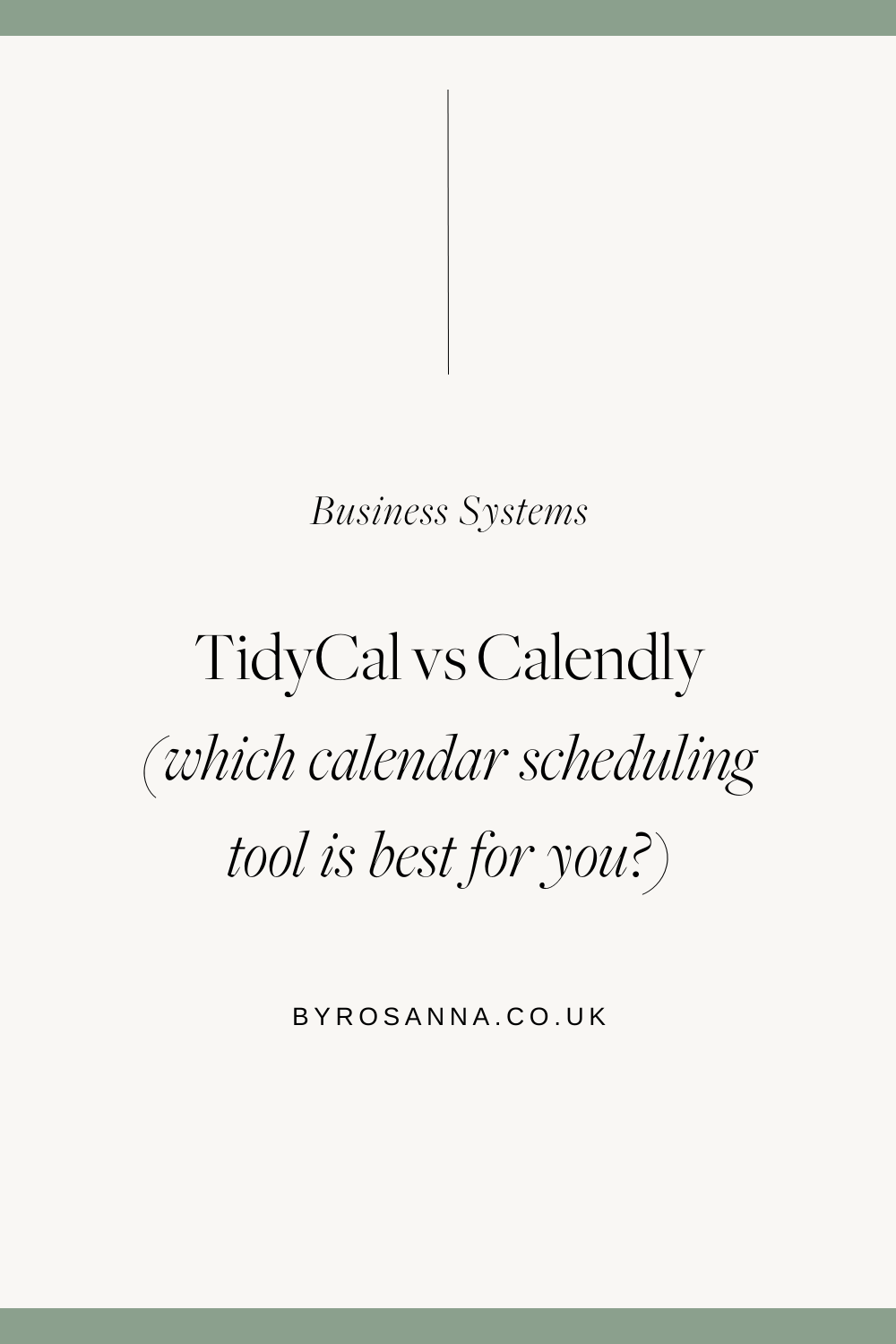TidyCal vs Calendly (which calendar scheduling tool is best for you?)
If you’re stuck between tidycal vs calendly to use as the Calendar scheduling app for your business, I’m sharing my experience to help you choose!
I’ve been a die-hard fan of using Calendly as my meeting scheduling tool for clients for years now, but when I saw the TidyCal Lifetime Deal on AppSumo*, it was a bit too good to resist.
Both tools offer some great features that can truly help you save time in your business (and if you know me, you know automations and streamlining stuff is 100% my jam), but I wanted to share a comparison in case you’re torn between them.
Table of Contents
Why use an online calendar scheduling tool?
Save time by eliminating ‘back-and-forths’ for arranging meetings
There’s nothing more painful (for you AND your clients) than sending multiple emails back and forth trying to figure out a meeting time that you can both attend. Using a calendar booking tool means your clients can see all your availability at a glance, and select what works for them, without any extra emails!
Automate appointment reminders & Calendar invites
When someone books a meeting with you on your calendar scheduling app, they’ll automatically receive an email confirmation and a calendar invite to add to their own online calendar. You can also set up automated reminders using these tools - which means less missed meetings and 'no-shows’!
Integrate directly with video conferencing (eg. zoom)
If you connect Zoom to your calendar scheduling tool, it can automatically generate a Zoom meeting link and send this to both you and your client once they’ve booked a meeting. No more faffing around scheduling meetings in the Zoom app itself!
Customise your availability & set parameters for scheduling
Before I started using calendar scheduling tools, I assumed that my whole calendar would be available for people to book in any of my free time, which obviously put me off using them! No one wants to give free reign of their calendar to anyone! But this is NOT what happens with these tools - you can customise your availability based on set parameters, and block off times when you don’t want to show as available easily.
Liking the sound of these calendar booking apps? Honestly, they’re game-changing!
What is Calendly?
Calendly is an online tool or app that allows you to share a calendar of meeting/appointment date and time options with other people to book. It can connect with your online calendar (such as Google Calendar or iCal) to sync your availability, and offers other features such as custom availability, automated emails, group events and more.
What is TidyCal?
Similar to Calendly, TidCal is a tool or app that allows online meeting booking & scheduling via a calendar link, and can also be connected with your Google Calendar (or other digital calendar). It’s a newer tool on the market than Calendly, but offers much of the same functionality and features as you’ll see below!
TidyCal vs Calendly (free plan)
Both TidyCal and Calendly offer free plans, which makes them very appealing for new or small business owners with limited budgets.
As with any free software plan, the features are limited, but there’s still a lot you can do with both! This is also why TidyCal and Calendly are more comparable tools, than - for example - Acuity, because Acuity doesn’t have a free plan option.
Below is a comparison of some of the key, most important features on both of these tools’ free plans:
| Features | TidyCal (free) | Calendly (free) |
|---|---|---|
| Max. Calendar Connections | 1 | 1 |
| Appointment Types | Unlimited | 1 |
| Embed on website | Yes | Yes |
| Date Polls | Yes | Yes |
| Custom email notifications & reminders | No | No |
| Group & Package Appointment Types | No | No |
| Zoom Integration | No | Yes |
| Email Support | Yes | Yes |
| Offer Paid Appointment Types | No | No |
| Custom confirmation page | No | No |
| Zapier Integration | No | No |
| Text notifications | No | No |
| Gmail, Outlook & Analytics Integrations | No | No |
As you can see, the free plans are pretty similar, HOWEVER, only being able to set up one appointment type on Calendly’s free plan is… pretty useless.
Unless you JUST want to use Calendly to organise the occasional phone call with people, this can be very limiting. Meanwhile, TidyCal lets you create as many appointment types as you like (eg. 1 for a free 30 minute discovery call, 1 for a 60 minute podcast recording meeting, 1 for a 60 minute Zoom session that you take payment for elsewhere etc.)
But Calendly does redeem itself here by having the automated Zoom integration available on its free plan, which means it will automatically generate a Zoom link when someone books a virtual meeting. TidyCal doesn’t offer this on the free plan, so you’d have to create the Zoom link yourself.
View a more detailed list of everything in Calendly’s free plan here, and a list of TidyCal’s free plan features here.*
TidyCal vs Calendly (paid plan)
To access these tools’ more advanced features, you’ll need to opt for a paid plan. Calendly offers a selection of different paid subscription plans depending on your needs (ranging from $96 per year to $192 per year), while TidyCal just offers than one paid plan (which is a one-time payment of $29 - no subscription*).
Below is a table of comparison between TidyCal’s paid plan vs Calendly’s most popular paid plans:
| Features | TidyCal (paid) | Calendly (paid - Essentials) | Calendly (paid - Professional) |
|---|---|---|---|
| Max. Calendar Connections | 10 | 6 | 6 |
| Appointment Types | Unlimited | Unlimited | Unlimited |
| Embed on website | Yes | Yes | Yes |
| Date Polls | Yes | Yes | Yes |
| Custom email notifications & reminders | Yes | No | Yes |
| Group & Package Appointment Types | Yes | Yes | Yes |
| Zoom Integration | Yes | Yes | Yes |
| Support | Email & chat | Email & chat | |
| Offer Paid Appointment Types | Yes | No | Yes |
| Custom confirmation page | Yes | Yes | Yes |
| Zapier Integration | Yes | No | Yes |
| Text notifications | No | No | Yes |
| Gmail, Outlook & Analytics Integrations | No | No | Yes |
As you can see, even without considering the price difference ($29 one off for TidyCal* vs $96 per year for Calendly’s Essentials plan), TidyCal is a much better option in terms of features!
However Calendly’s Professional plan does offer more features than TidyCal overall, but at a cost of $192 per year.
Is TidyCal better than Calendly?
As you can see from the tables above, Calendly’s higher paid plan does offer more complex features than TidyCal, such as more detailed automations, and more integration options.
But in order to access those features, you’d have to pay $192 per year minimum.
Meanwhile, TidyCal’s paid plan is just $29 as a one-off payment*, thanks to the AppSumo ‘Lifetime Deal’! For this one-time fee, you get all the features mentioned above, which (in my opinion) is more than enough for most small businesses and solopreneurs!
AND TidyCal’s paid plan also offers more features than the Calendly Essential’s plan:
More calendar connections
Great if you’re like me with lots of different calendars for different areas of lifeCustom email notifications and reminders
Automated reminder emails mean less ‘no shows’ and missed meetings, and customising means you can make them really personal.Paid appointment types
If you want to take payment for a 1:1 session, for example, this can all be done within TidyCal without the need for another tool, using Stripe or PayPal as a payment processor.Zapier integration
Zapier is an automation software that helps you link 1000s of apps & tools around the web to create complex automations. I LOVE this tool, and with this you can create all sorts of useful automations with TidyCal, such as adding the client’s details to your CRM tool or to your email marketings software.
In summary, TidyCal is by far the best option in terms of value.
Is the TidyCal Lifetime Deal worth it? (+ why I switched to TidyCal)
TidyCal has a free plan, as explained above, but if you’re after their paid features they have an amazing offer available right now.
If you head over to AppSumo*, you’ll see that TidyCal is currently available for a ‘lifetime deal’ of just $29. This is a one-time payment - no recurring subscription! You pay $29 once, get access to all of TidyCal’s paid features, and never have to pay again.
This is the MAIN reason why I’ve switched from Calendly to TidyCal. Because to get similar features on Calendly’s cheapest paid plan would cost $96 per year (or $10 per month).
The TidyCal Lifetime Deal* is therefore the BEST value option, especially if you don’t need lots of fancy integrations and just want to keep it simple.
How to use TidyCal
Book free client discovery calls & meetings
This is the simplest way you can use TidyCal, and if you want to keep things basic, you can probably get away with just using TidyCal’s free plan for this.
Connect your online calendar (eg. Google Cal, iCal etc) to TidyCal, create your appointment type and set your availability, and you’re good to go! You can embed the booking calendar on your own website, or send people a direct link.
Schedule paid Client sessions & meetings
If you want to offer paid meetings using TidyCal, you’ll need the paid plan ($29 one-time payment with the ‘Lifetime Deal’!*), and this will allow you to take payment using Stripe and/or PayPal for an appointment before the person books their meeting on the calendar.
Organise team meetings using the *New* date polls feature
In August 2023, TidyCal launched a new feature called Date Polls! This allows you to create a poll of several date & time options, which you can send to a group of people (eg. your team) for them to select which ones work best for them. It will then show you the most popular date/time so that you can organise your meeting for then. This is similar to a ‘Doodle Poll’ if you’ve ever used that software before, and is included in their Lifetime Deal paid plan*!
Watch the video below for a full walkthrough & review!
Who should use TidyCal?
Tools like TidyCal or Calendly work best for businesses that regularly organise meetings, discovery calls/client calls, Zoom sessions, and a small selection of paid appointments with you as the solo business owners.
Who is Tidycal not ideal for?
If you run a business such as a salon, or offer a large range of different appointment types, or with multiple employees, you’ll probably be better off using a dedicated appointment booking system (such as Fresha or Vagaro). These are more complex sofwtares that will allow you to easily keep track of your different offerings, employees, and create better reports & data.
Get TidyCal* for free or a one-time purchase of just $29!
No more ongoing subscription fees! Check out the AppSumo lifetime deal for TidyCal below:
* Indicates an affiliate link where I get a small commission if you pay for this tool. I only recommend products & tools that I personally use and love, though!